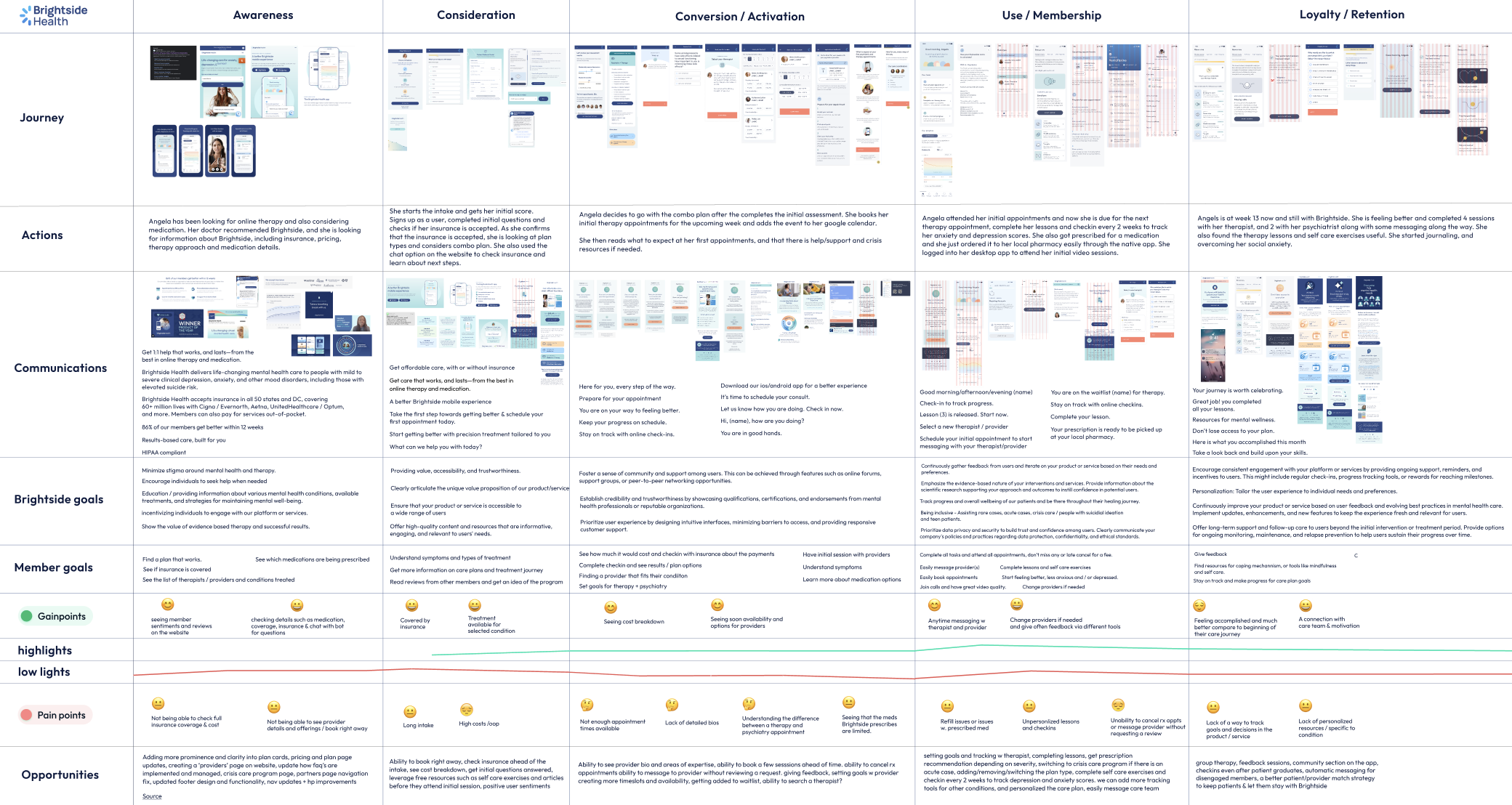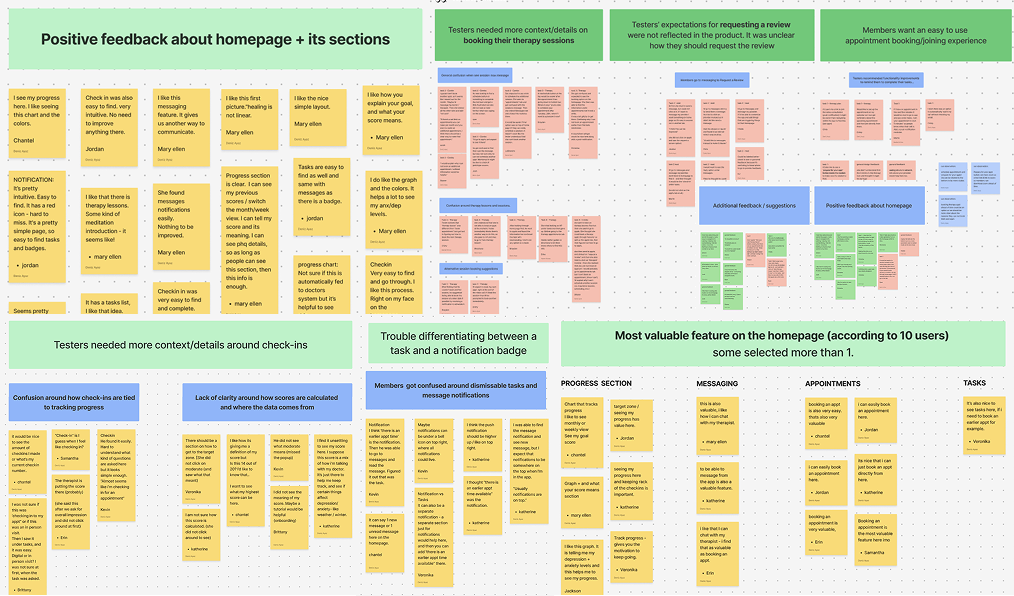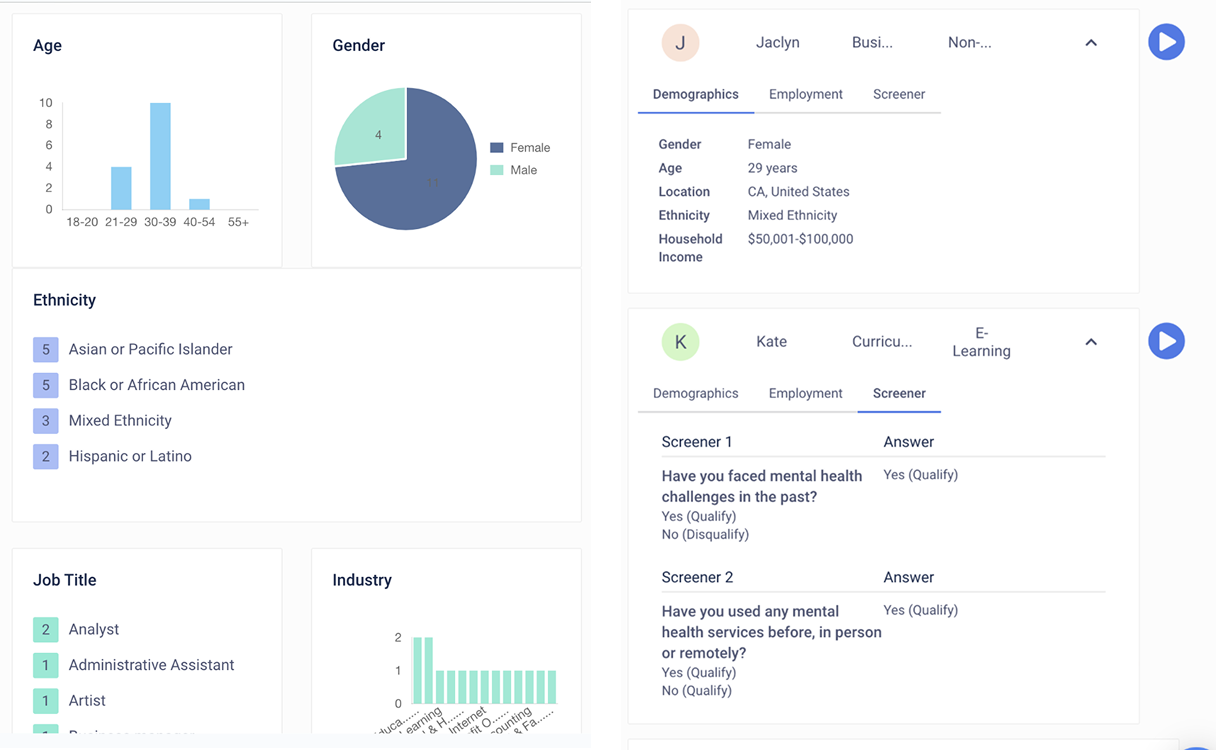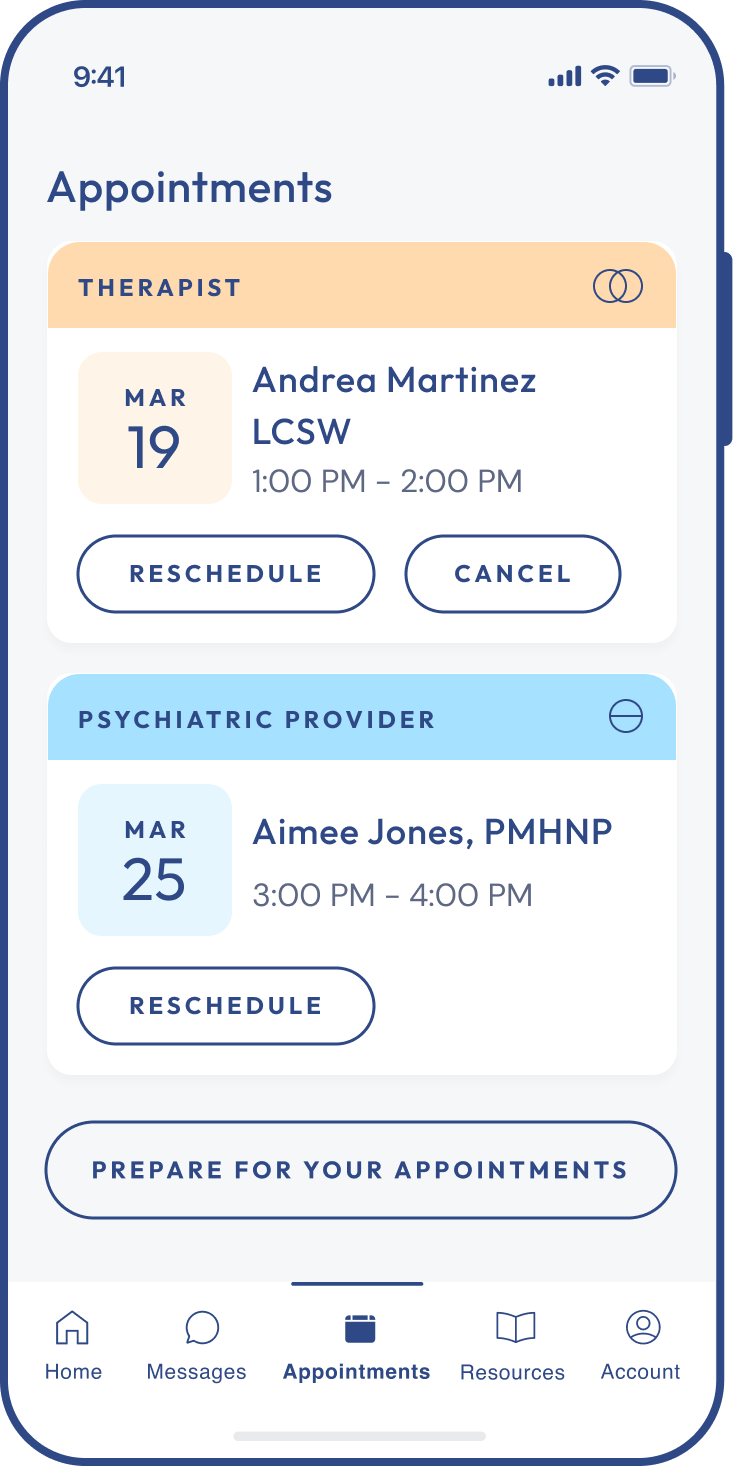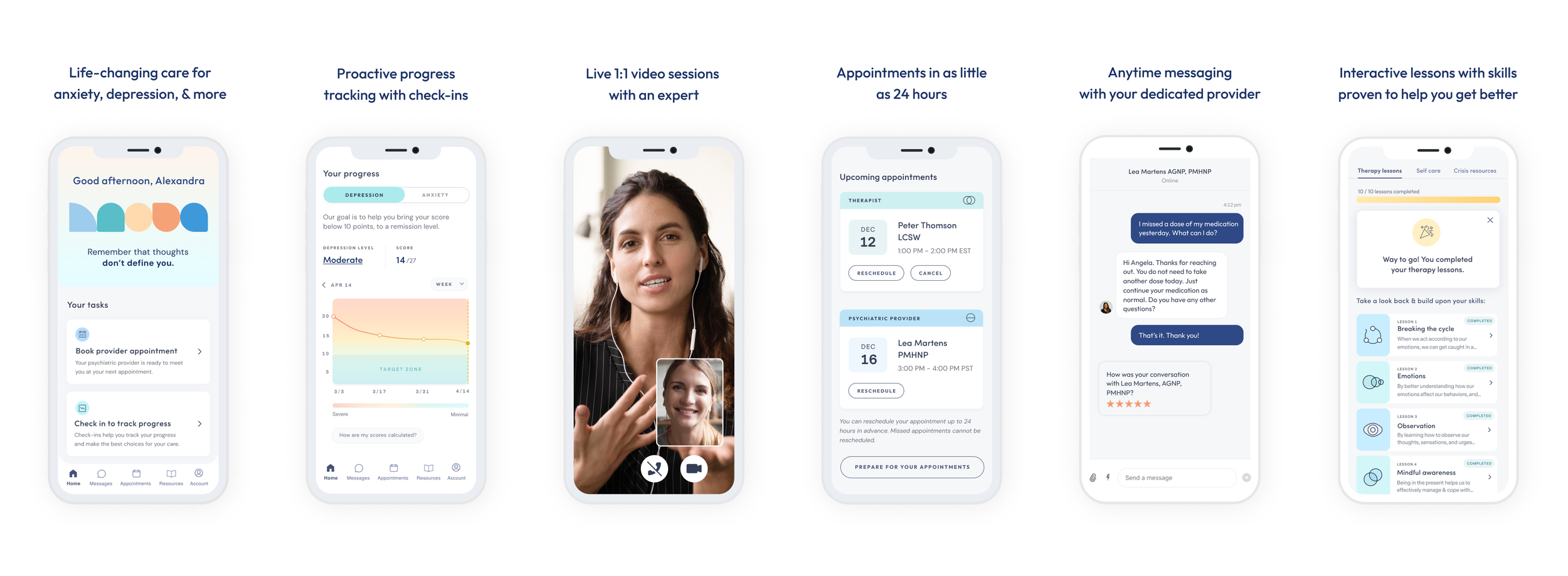Brightside Health
Native App case study
Turning complex care into a simple, supportive app experience.
My role
Lead Product Designer
Team
Member & Growth Team
For
Brightside Health
Year
2023-2024
Bringing Mental Health Care to Your Pocket
Brightside Health provides therapy, psychiatry, and medication for anxiety, depression, and related conditions. While the web experience was already supporting thousands, members increasingly needed care that fit into their daily lives. We set out to design and launch Brightside’s first native iOS and Android app—bringing personalized, proactive mental health care to users anytime, anywhere.
Our objectives
-
Reduce drop-off by creating a seamless mobile onboarding flow.
Now, we're focused on growing adoption—by meeting members where they are, improving access through mobile-first features, and improving the experience to create seamless pathways from web to app for better engagement and outcomes. -
Our iOS app has been averaging a 4.7 star rating and our Android app in its earliest days has been averaging a 4.5 star rating. This is significantly improved compared to the feedback we’ve historically received regarding our web app experience.
-
We empowered members to stay connected to their care team anytime, anywhere—through secure messaging, CBT-based therapy lessons, progress tracking, and plan management. By making key features mobile-first, we enabled consistent engagement, supported acute needs with timely care, and delivered a more responsive mental health experience on the go.
-
After launch, support tickets around our services dropped by 60%. Bounce rates on the pricing page went from 45% to 22%. Revenue per visitor increased by 12% with zero added marketing spend.
We set out to design a native app experience that
makes mental health care feel more accessible,
personal, and human.
From booking a session to checking in with symptoms,
the Brightside app empowers members to engage with
their treatment on their own terms.
As the lead product designer on Brightside’s first native app, I helped bring personalized mental health care directly to users’ fingertips. From early research to launch, I led the end to end product flow and UI design process—shaping an experience that empowers people to engage with therapy, medication, and support on their own terms.
This case study shares how we turned a complex care model into a simple, human-centered app that’s now used by the majority of Brightside members.
-
Leading design workshops and stakeholder reviews
Creating user flows, wireframes, and high-fidelity UIConducting user interviews and usability testing
Partnering closely with product, engineering, and content
Designing with accessibility and user needs and goals in mind
Supporting QA and post-launch improvements through data insights & user behaviour
Our process
Rooted in collaboration , designed for impact.
Our product development process was fast-moving, collaborative, and deeply informed by data and user needs.
We held monthly whiteboarding sessions, design workshops, and cross-functional check-ins—bringing together engineers, PMs, data analysts, and product leads to align on what mattered most.
From early concepts to polished features, every step was shaped by real member feedback and guided by our core values of trust, simplicity, and care.
The result?
A mobile experience designed not just to function—but to support user needs.
On the right: User journey map
We’ve used design thinking to reach our goals, and our process was ever-evolving, and iterative.
This approach involved continuous improvements and user-centered design principles.
1.Empathize: competitor analysis, research, and market placement
We explored Brightside’s place in virtual mental healthcare, identifying what sets us apart through competitor analysis and market research. We also aligned these insights with the brand strategy to highlight values and mission that guide a seamless user experience.
4. Prototype—Started to create interactions
We translated our ideas into interactive prototypes to visualize and test potential solutions. This allowed us to quickly iterate on layouts, flows, and interactions before moving into full development.
2. Define: State our users' needs and problems
We synthesized research and member feedback to identify key user challenges and pain points across the care journey, creating clear problem statements to guide design decisions and address real user needs.
5. Test and try your solutions out. Keep iterating on it and learning from feedback
We tested prototypes with users and internal stakeholders to gather feedback early. Insights from these sessions helped us refine the experience, validate assumptions, and continuously improve the design before launch.
3. Ideate: Challenging assumptions and
explore ideas
Once we clearly defined the problems, we moved to brainstorming potential solutions. We challenged existing assumptions about how users navigate the app and explored new ways to make the experience more intuitive. With problems defined, we explored solutions through workshops, challenging assumptions to create a more intuitive, supportive, and trustworthy user experience.
Discovery Research
We started by interviewing prospective members (who are interested in getting mental health treatment, or tried psychiatry/therapy before) and reviewing customer support tickets, NPS results and member feedback to understand what users needed most.
Key themes emerged:
• Members wanted easier access to appointments and progress tracking
• Mobile access was a frequent request
• There was confusion around where to find key care information
• Members had a hard time canceling or rescheduling their appointments.
• Members need more context around checkins, and understanding results of their anxiety and depression checkins.
• Members needed more clarity understanding their progress and how therapy lessons and self care exercises could help them achieve their goals.
Usability Testing
We conducted two rounds of testing:
Round 1: Tested the core navigation and tracking features
Goal of this test was to establish a navigation architecture for our Brightside native app following the initial beta release. To do so, we must decide on our navigation categories, information architecture, and layout/functionality.
Round 2: Focused on clinical messaging, and how users set their mental health goals & engage with therapy lessons.
Goal of this test was to define the most important actions that users want to take on our app.
Insights led us to refine the onboarding experience, improving messaging and appointment booking features, and prioritize the video and messaging features.
The feedback from these tests and member insights directly shaped the app’s architecture, onboarding flow, and progress tracking tools.
Entering The Design Phase
Entering The Design Phase
We explored navigation patterns that made key actions (progress tracking, check-ins, messaging, therapy lessons) feel intuitive.
I sketched, prototyped, and tested early flows with our team and stakeholders to make sure we were aligned on user goals and business outcomes.
Once the UX was locked in, I led the visual design phase—balancing Brightside’s brand with mobile-first usability. I collaborated closely with our copywriting team to ensure that every message was empathetic, clear, and supportive.
Click on the prototype on the left to see the first draft of my designs.
Visual Design & Content Collaboration
Once the UX was locked in, I led the visual design phase—balancing Brightside’s brand with mobile-first usability.
I collaborated closely with our copywriting & marketing team to ensure that our brand messaging was empathetic, clear, and supportive.
Together, we designed key features like:
• 1:1 video session scheduling and access
• Proactive progress tracking
• Messaging between sessions
• Personalized skill-building therapy lessons and self-care exercises
• Ability to switch providers
• Switching providers and giving reviews & feedback
• Video chat and messaging UI that enables users to share screen, chat and review therapists
• Ability to switch plans & payment method (insurance vs cash)
Handoff to Engineering
I partnered closely with engineers to ensure a smooth handoff—providing annotated designs, interaction specs, and QA support throughout. We used Figma for design documentation and Slack for continuous communication.
QA & Iteration Based on Data
After launch, we implemented a continuous feedback loop to monitor and improve the app experience.
Tools like FullStory, NPS surveys, tableau and in-app feedback forms helped us identify pain points. We prioritized fixes and enhancements based on what mattered most to users.
We continue to track performance and iterate on features based on both qualitative and quantitative insights.
Outcomes
Successfully launched on iOS and Android
%77 Brightside members now use the native app
4.3 out of 5 rating from
6.7K+ users
Appointments are now available within 24 hours and appointments booked have raised from %60 to %75
User satisfaction and NPS scores have raised %22
In app tools such as therapy lessons and exercises kept users engaged and felt heard
75% of Brightside members see improvement
within 12 weeks
80% of patients in Specialized Care for Active Suicide Risk graduate by the 8th session.
Hear from a Brightside member
I found hope after my first sessions, and ongoing usage has the service living up to its name. The check-in assessments every few weeks in the app are helpful to see your progress on the depression / anxiety scale. We all have started seeing the ‘brightside’ of life, with our individual and unique treatment sessions and methodologies.
G.D - July 2023, Brightside
Final Thoughts
This project was a chance to build something from the ground up that truly helps people feel better. Seeing the impact it’s had—and hearing directly from users—has been one of the most rewarding parts of my design career.